Industry Eagles Awards Entry Forms
How to Access the Entry Forms:
1. Click “Open Entry Form”: Select the category you wish to enter and click the button to open the entry form in a new tab.
2. Enter the Password: Use the password provided in your email to access the form.
3. Request a Password: If you don’t have the password, fill out the ” Request Entry Forms” form, and we’ll send it to you promptly.
How to Complete Your Submission:
1. Select Your Division: Once inside the form, use the dropdown menu to select your division, such as Education Eagles Awards or Healthcare Eagles Awards.
2. Fill Out the Form: Provide the required details.
3. Submit: Review your entry and submit it directly through the platform.
Need Assistance?
If you have any issues or questions, feel free to contact us at Awards@IndustryEaglesAwards.com / T: +44 207 112 9121
Good luck with your submission! 🦅